ScreenShots of Lotus Notes NSF PST Conversion
eSoftTools NSF to PST Converter is multi conversion product and this tool offers to export lotus notes mailbox into multiple formats as described below-
First Screenshot of the Software
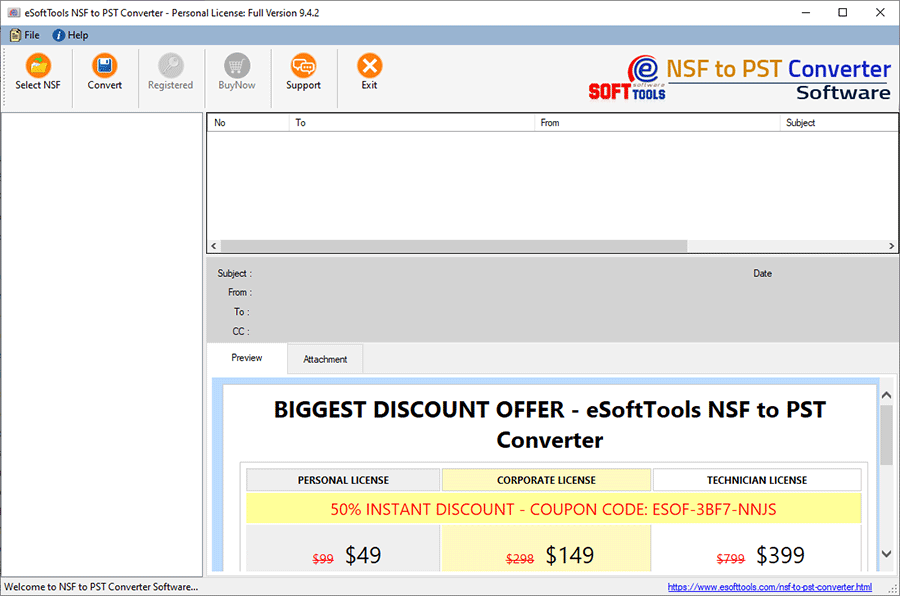
Click on "Select NSF" button from toolbar to open Lotus Notes NSF file and Select NSF file which you want to convert

As you see the above image, click on the Select NSF file button to select your required NSF file.
If you don't know the location of NSF file then click on Search NSF Database button and search NSF file.
After selecting the NSF file, click on the Start Scanning button to start the NSF file recovery process.
Now the software will taken few seconds and lists your NSF foldes in tree like structure as show below screnshot
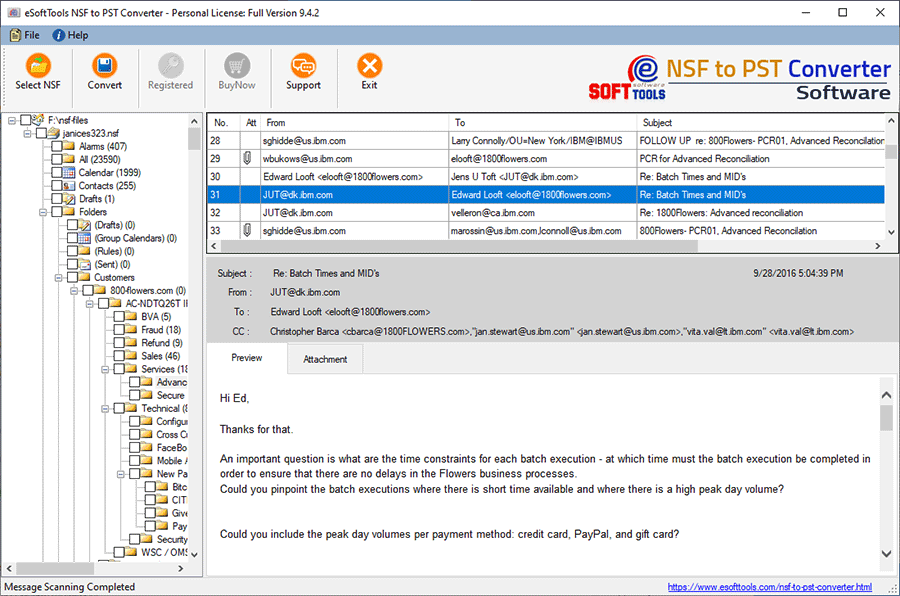
If you want to check the review of email, contacts, calendar other data then click on the folders from tree hierarchy and check the preview properly.
Now click on "Convert" button to Export NSF file
Software gives you multi conversion option to Convert NSF file

Choose your required conversion option as shown on above image
Email Filter - If you want filter messages in between certain dates, you can apply email-filter and choose the To date and From date.
Naming Convention - A special feature Naming Convention is availalbe for NSF to EML, EMLX, MSG and HTML files.
Now select the saving location by clicking on the BROWSE button
After choosing the destination path, Now click on CONVERT button for nsf conversion start

After conversion completed software give the message like
